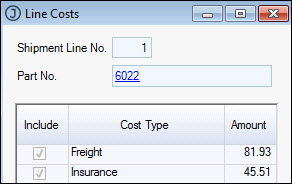
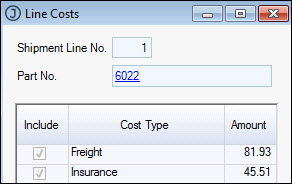
Provided an Import Cost line has not been invoiced, individual physical line items can be removed from or re-added to the apportioning of that cost. The line must have been apportioned against the purchase order OR be a non-ordered physical item attached to an invoice.
 Steps
Steps
| 1. | Untick the field Apportioned in the Import Costs tab against the line where the apportioning is to be changed |
| 2. | Move to the Shipment Lines tab |
| 3. | Right mouse click anywhere in the line to be changed OTHER THAN over a drill-able field i.e. where the mouse pointer is an arrow |
| 4. | Tick or un-tick the relevant box in the Line Costs form |
| 5. | Repeat steps 3 and 4 |
| 6. | Save changes |
| 7. | Repeat steps 1 to 6 for other costs to be changed |
| 8. | Save changes |
Copyright © 2012 Jiwa Financials. All rights reserved.